If you want to buy a car in real time, meaning bid on a live auction, the easiest and rather popular way to do this on BidGoLive http://www.bidgolive.com/en/Auctions
Just use our free trial and see how live auctions work.For that you just need to click on the button FREE TRIAL. Using this possibility you will see that you can participate on up to 4 Auction Lanes in one time. It gives an opportunity to keep on track the vehicles from other different auctions you want to bid on BidGoLive.
So how to bid for the vehicles on up to 4 Auction Lanes simultaneously?
- On the left side of this page you will find that you can add three auctions differ from each other, just clicking on the button Add Auction
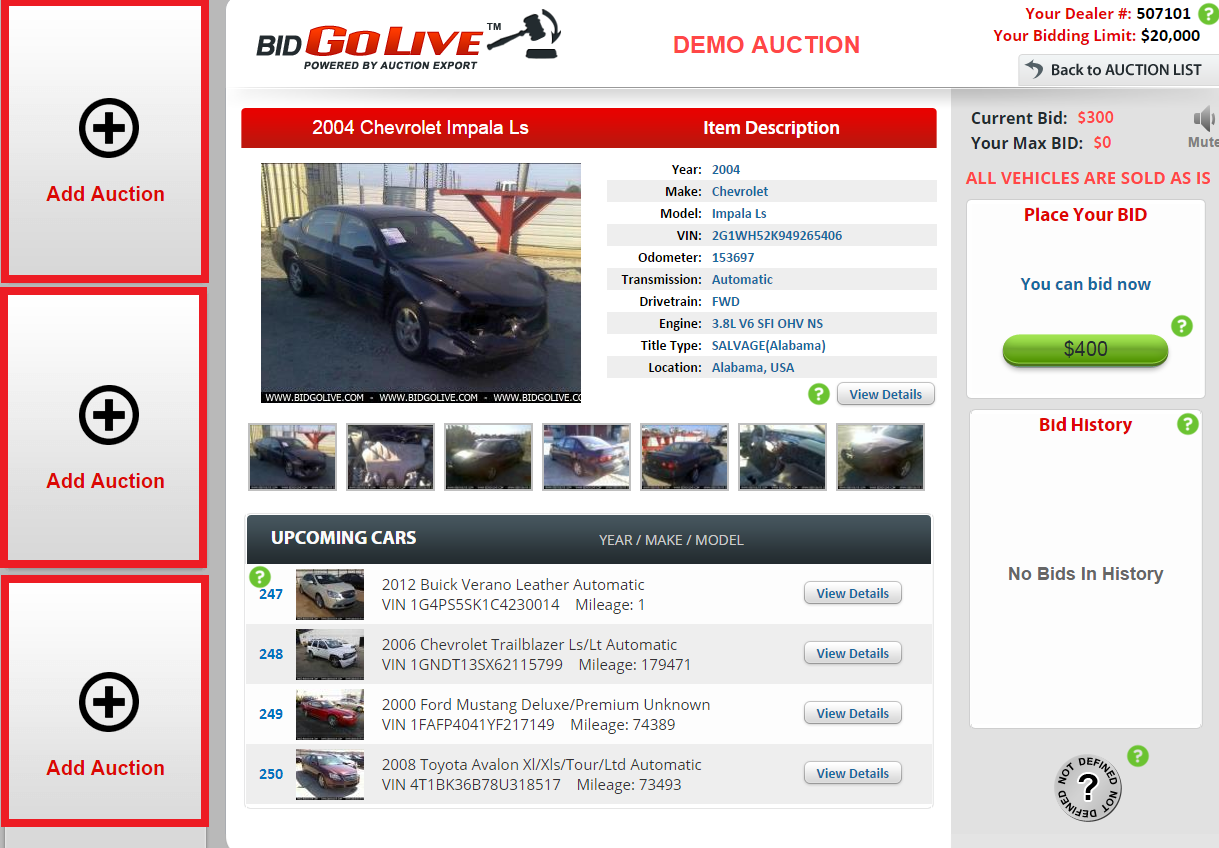
- After that you will get a menu that will show the number of the auction, city and state in which the auction is held.
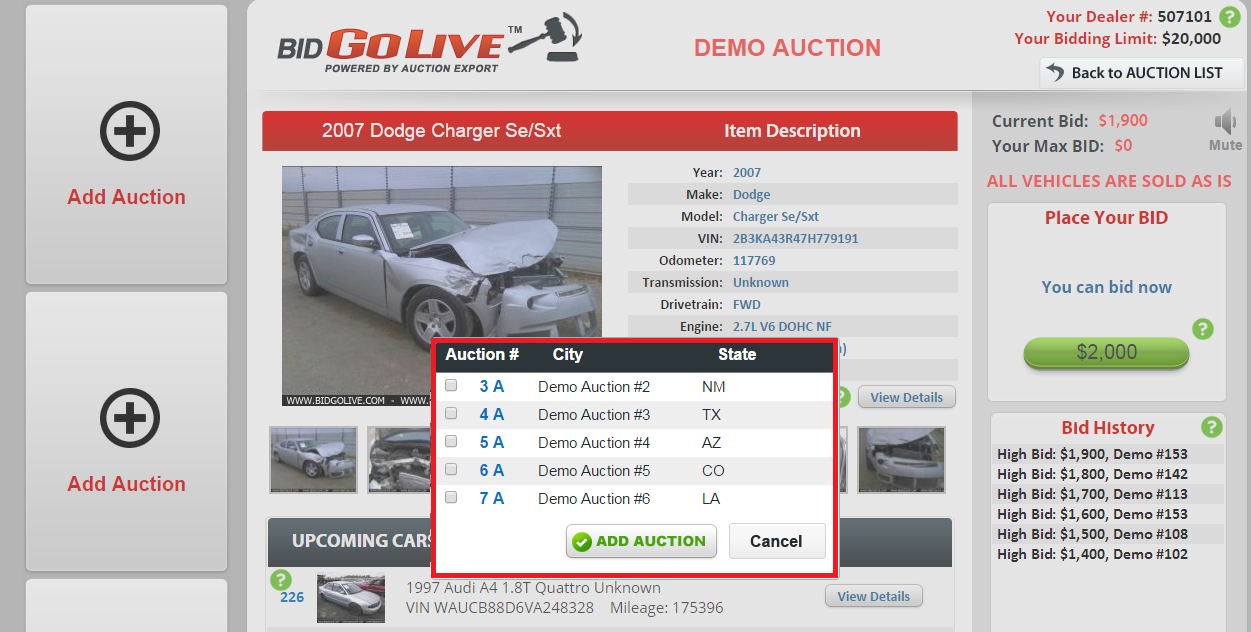
- All the time on the left of your page you will see the cars participating in bidding (there will be the whole history of the bidding). If someone wants to bid you, you have to make a decision whether continue or stop. The lane is updated, when the bid for a car is closed. After you will see the next vehicle.
So use these simple recommendations and welcome to the auction bidding!
