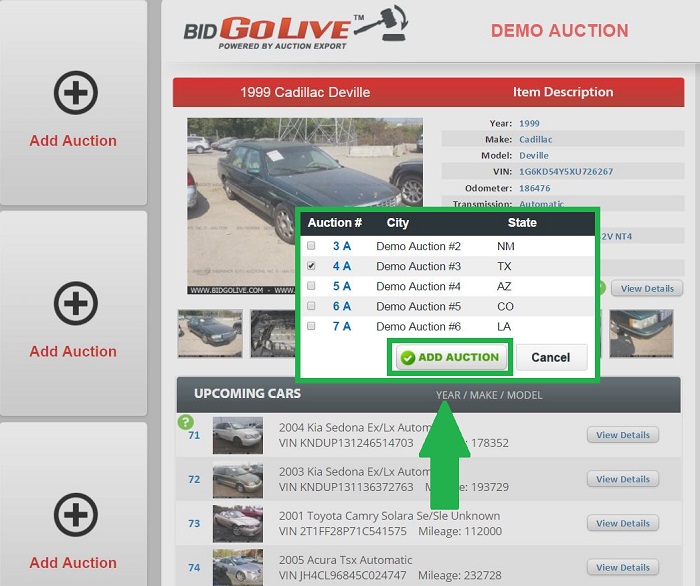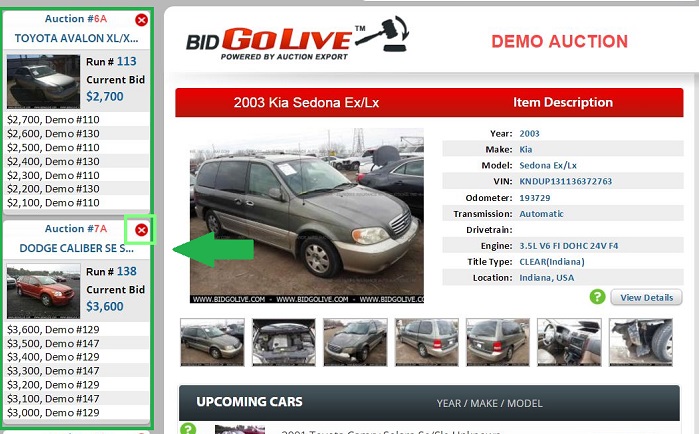You have a chance to take a part in three real time auctions simultaneously. Bidding on up to 3 additional auctions in the same time will allow you to track lanes and vehicles from different auto auctions.
Let’s look how it works with our free trial version now: http://www.bidgolive.com/en/Auctions/Demo
Following the link above you will see three tabs named Add Auction on the left side of the page.
By clicking on each tab you can add one more auction for you to participate. In the opened window you will see the auction number, city and state, where it takes place.
All your auctions will be displayed on the left side of the page and you can switch among them easily to make your bid. Here you can also see the whole bidding history and react if someone outbids you. When bidding for a car is closed you will see the next vehicle in the lane.
Besides, by clicking on the red criss-cross button shown in the top right corner you can close the display of the auction you does not need.
This technology is a unique on a market and has no substitutes so far. Enjoy your Live Bidding!